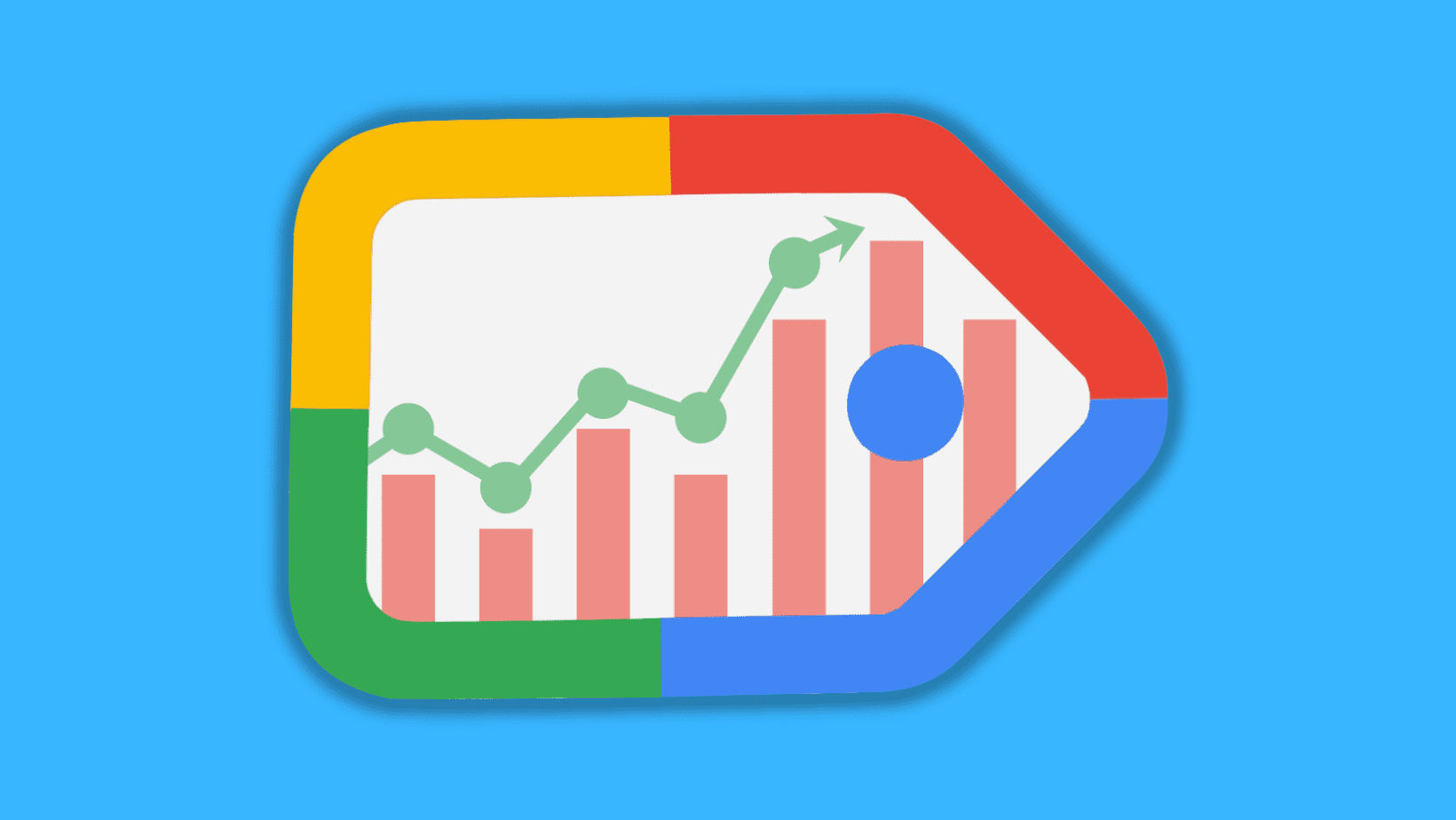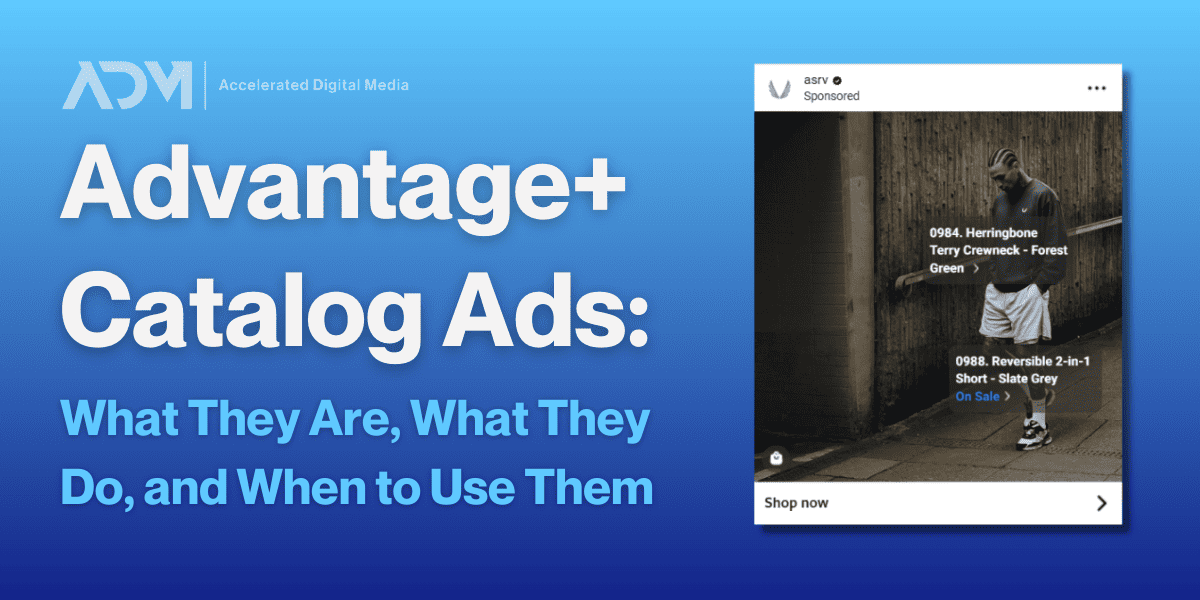For many eCommerce brands, Google Shopping campaigns are the lifeblood of their sales growth. Often, these campaigns are both a pivotal revenue driver and an online seller’s largest Google Ads investment.
Like all digital marketing investments, brands should be routinely testing their Google Shopping campaigns to ensure that they’re getting the most out of every dollar spent. But testing a Shopping campaign will not be as straightforward as testing other Google Ads campaign types, like Search. You’ll need some additional creativity and attention to detail if you want to put your brand’s best foot forward on the search engine results page (SERP).
This blog will give you a leg up by explaining how to run accurate Google Shopping tests. We focus on three key Shopping tests that all eCommerce brands should run and demonstrate how some ADM clients saw big changes to their ad performance after testing these seemingly-small tweaks.
Why Run Google Shopping Tests?
Google Shopping tests help brands identify areas of opportunity that they may have been missing out on as a result of their ad structure, descriptors, or even imagery. The only way to find out what your current ads aren’t delivering is by testing new alternatives. Identifying these gaps can lead to improvements in click-through-rate (CTR), conversion rate (CVR), and cost-per-acquisition (CPA), fueling new sales and informing your brand’s future Google Shopping strategy.
How To Run a Google Shopping Test
Shopping auctions operate differently than keyword-based campaigns. Ads are triggered by the keywords within the title, descriptions, and landing page that match the query—so to learn what combination of copy and creative will bolster auction share and deliver quality outcomes, you’ll need to look at each variable in isolation.
With Google Shopping, it’s impossible to split traffic equally across the same set of products, so you can’t run true A/B tests. The best way to counter that is by running pre/post experiments, monitoring results before and after a single change is made to the product feed.
For each of the three tests below, the process looks like this:
- Identify the variable you want to test (Title/Description, Imagery, Title Order) .
- Create alternate copy or imagery options and apply those changes.
- Isolate the changes within your feed by keeping everything else the same.
- Re-fetch the feed and monitor for 30, 60 or 90 days to see how performance changes on a pre/post basis.
- Evaluate priority KPIs, to see if CTR, CVR, and CPA changed as a result of the test.
Because you are trying to isolate the impact of each change, you should avoid running tests on different variables within the same ad set concurrently.
Test 1: Title & Description Optimization Test
Perhaps some potential customers search for products that your brand sells, but use a different name. Perhaps some descriptors have gotten stale (or just weren’t that enticing to begin with). In this test, you’ll identify areas where ad performance might benefit from updated copy—like adding newer, stronger value propositions or more accurate descriptors.
A color that your brand refers to as “sandalwood,” for example, might more commonly be referred to as “beige.” In that case, you could test whether describing the product as “beige” allows it to appear in more auctions.
What will this test teach you?
This type of test will teach you what your brand’s current copy isn’t doing. You’ll see whether certain copy variables are depressing engagement or impacting your auction visibility, and whether alternate options will produce higher-quality clicks and increased conversions.
In what situations should you run this test?
This is an excellent test to run on an ongoing basis or when CTR has gone stale. Optimizations like these usually inspire new auction activity—meaning ads may start appearing in some auctions that they weren’t in prior—so it’s important to stay tuned in on what copy is connecting and what isn’t.
Test case: For one eCommerce client, ADM ran a test to see how users responded to more specific value propositions in their ads. Over a period of 30 days, CTR increased by 8% and purchases grew by 24% compared to the 30 days prior. Given the limited characters you’re able to display on the SERP, it’s even worthwhile to test the order of information you are displaying. In another test, we increased CVR by 12% simply by reprioritizing what information showed first.
Test 2: Lifestyle vs. Product Imagery Test
You have a stunning array of product photographs that display your brand’s vibrant colors and great design. The only problem? Your audience might want to see how those apparel items will look on a model, or how those housewares fit into their ideal home. Images displayed on the SERP may be small, but choice of imagery can make a huge difference for Google Shopping ad performance.
What will this test teach you?
Testing lifestyle imagery (product staged in context) vs. product photography (item by itself) is a simple way to identify what stands out on the SERP and resonates with users the most. It is especially useful for your creative teams tasked with curating graphics, product photography, and videos. What you learn can help them steer artistic decisions, and it could also inspire creative testing on other channels as well.
In what situations should you run this test?
Like the previous test, this one is worth running consistently throughout the year—or any time CTR is failing to impress. You may find that users’ tastes change over time, or that you can unlock a whole new set of customers just by using different creative.
Test case: Working with one of our eCommerce clients, ADM tested lifestyle images vs. product images on Google Shopping. For that particular brand, we learned that their audience greatly preferred the product images—to the tune of a 47% stronger return on ad spend (ROAS) and a 29% greater CVR at a similar spend.
Test 3: Title Order Test
Brands tend to put their name at the beginning of titles. That’s an excellent approach for dominating branded search queries, but it could be getting in the way of stronger engagement from non-branded search queries.
What will this test teach you?
It may seem minute, but testing where your brand name appears in your Shopping ads will teach you a lot. By placing the brand name at the end of the title, you can fit more value propositions and descriptors on the SERP. That could increase chances of ranking higher and getting clicked in more non-branded searches.
This test could also impact some decisions in campaign structure. For example, it may be wise to require asset groups that don’t have as much brand recognition to run with the brand at the end of the title.
In what situations should you run this test?
This test is great to run for established Shopping products, especially if you’re tracking performance among new vs. returning customers. Putting the brand name at the end of a query and quickly seeing an uptick in new customers might mean the ad is now ranking higher for non-branded searches.
Test case: For one of our houseware clients, we saw a 15% increase in Revenue with 5% less spend after putting the brand name at the end of product titles. Additionally, CTR improved 13% and ROAS improved 21%. This may indicate that users care less about the brand and more about the value proposition when shopping online.
Who Should Run Google Shopping Tests
Google Shopping tests are valuable for any eCommerce brand that uses the service, though they’re particularly important for advertisers that have a large array of product offerings. More product means more variability in performance, which often leaves too much room for guesswork. While those with a small product offering should still be testing different elements of their ad presentation frequently, brands with wide catalogs ought to be testing almost constantly.
How Long (and When) Should You Run Shopping Tests
While longer tests typically produce better data, the timeframe can depend on scale. Brands with extremely high volume might be able to detect verifiable signals in a couple of weeks—but for most, you’ll want to be testing for 30, 60, or 90 days after changing a given variable. It’s important that you keep spend as consistent as possible between the pre- and post- timeframes to produce the most reliable data.
Since testing should be done as frequently as feasible, it’s tempting to say that there’s never a bad time to do it—but there actually is. It’s important to try to avoid events that may alter buying habits. If your sales are subject to seasonality, try not to run a lengthy test that spans different buying seasons. And while the fourth quarter might be a great time to spike your conversion rate, the holidays might drive results that have little bearing on performance for the rest of the year.
Instead, use slower periods throughout the year to run these tests. That way, when Q4 rolls around, you’re ready to apply all of your new insights towards smashing your sales goals.