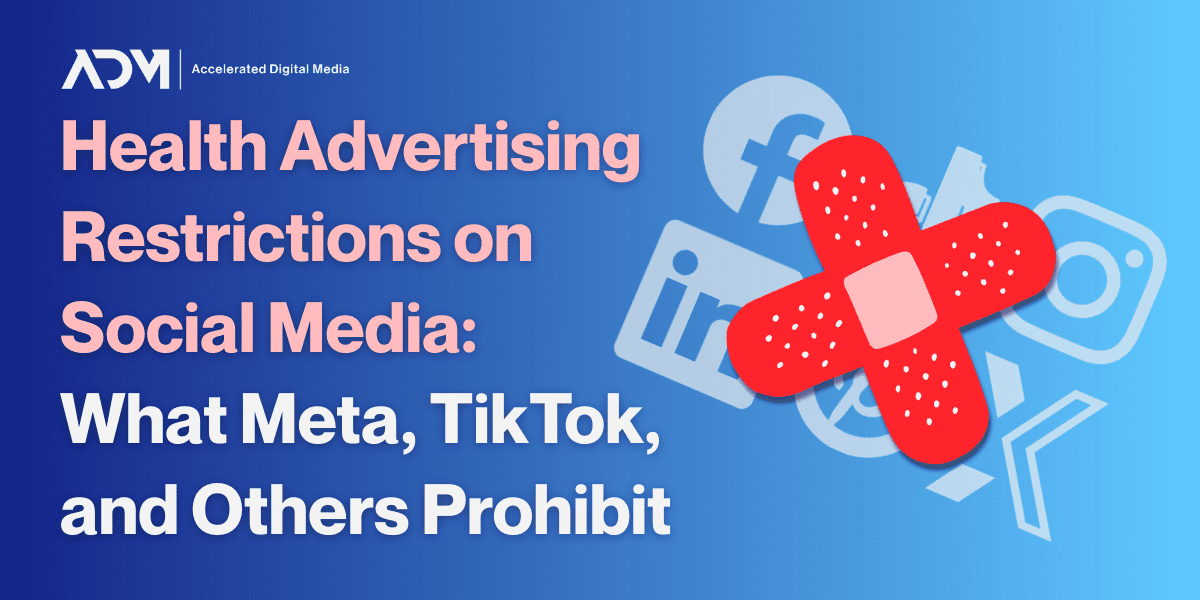For many eCommerce brands, product listing ads are utterly essential to the bottom line. They’re useful throughout the sales funnel, helping to introduce new users to their products or to prompt repeat customers with your latest product offerings. Since Meta is the leading social advertising platform, Meta Catalog Ads are some of the best ad spend investments that eCommerce brands can make.
As we explained recently, Meta has shifted its naming conventions from “Dynamic Product Ads” to “Catalog Ads,” though the functionality is largely unchanged. In this blog, we’ll offer up some of our tips for getting the most out of your Catalog Ads, from setup to continuing optimization and improvement.
- Setting Your Meta Catalog Ads Up the Right Way
- How Often Should You Update Meta Catalog Ads?
- Creative and Imagery Tips for Meta Product Ads
- Aligning Your Site and Landing Pages With Your Catalog Ads
- Driving Ongoing eCommerce Success With Your Catalog Ads
- Building a Long-Term eCommerce Strategy on Social
Setting Your Meta Catalog Ads Up the Right Way
Good Catalog Ads campaigns need to begin with a strong foundation. When setting up Catalog Ads for our eCommerce clients, there are a few key things the ADM team always prioritizes to ensure that campaigns run smoothly will run smoothly from the very start.
Make Sure Product Feeds Are Spot-On
Everything in your product ads is derived from your product feed, so making sure it’s clean and accurate is step one. Your feed needs to have all the correct product info—images, titles, prices, availability, and descriptions. If something is off here, it’s going to throw off the ads. Keep it updated regularly, especially if you have fast-moving inventory or frequent promotions.
Use Facebook’s Pixel or Conversions API
To make your Meta Catalog Ads work effectively, you need good tracking. The Facebook pixel is key here. It tracks user behavior—what they’re browsing, adding to cart, or purchasing—and helps your ads target people based on those actions. But for even better data and reliability, especially with recent privacy changes, the Conversions API is becoming more of a must-have. It helps track user behavior from server to server rather than relying on browser-based tracking alone—which is key in this era of confusing news about third-party cookies.
Segment Your Catalog Ad Product Sets
A common mistake is just running a blanket ad for your entire catalog, but you’ll get better results by breaking things down into product sets. For example, you might want separate ads for different product categories (e.g., women’s clothing, men’s shoes, etc.), or even segment by best sellers, new arrivals, or discounted items. This helps make the ads more relevant to the people seeing them, and it also makes it easier for you to control budgets and goals around your various product categories.
Set Up Retargeting Audiences
You’ll want to set up retargeting audiences for people at different stages of your sales funnel based on how they have interacted with your brand. For example, create separate audiences for those who viewed a product, added to cart, and completed a purchase. Then you can serve different messages to each group—maybe offering a discount to those who abandoned their cart or showcasing related products to those who’ve already bought something.
How Often Should You Update Meta Catalog Ads?
Paid social ads can get stale—and the last thing you want is to turn off prospective customers by wearing out your message to them. While there’s no hard-and-fast rule for how often you should update your product ads, there are a few guidelines that can help you figure out when it’s time for a change.
Consistent Monitoring Keeps Frequency in Check
A good practice is to keep an eye on the performance of your ads on a weekly basis. If engagement or click-through rates start to drop—or if conversions slow down—it’s likely a sign that your audience is getting tired of seeing the same thing. At that point, you’ll want to shake things up a bit.
To avoid ad fatigue, it’s best to catch it before it starts. Keep an eye on frequency, which is how many times your audience is seeing the same ad. If your frequency starts creeping up (anything over 3-4 times), it’s time to consider a refresh to prevent people from tuning out.
Flexibility is Key to Preventing Fatigue
The beauty of Catalog Ads (formerly Dynamic Product Ads) is that they’re dynamic—meaning they already rotate products based on user behavior. That inherently should work to keep things fresh, especially if you’re deploying them through Advantage+ campaigns, which rely on algorithms to continually improve outcomes.
But even though ads are dynamic, they’re still only working with the material you give them. To avoid fatigue, mix it up by adjusting the ad copy, testing different formats (like carousel vs. collection), or adding dynamic overlays like sale stickers or pricing changes.
Update for Promotions and Seasonality
If you’re running a new promotion, launching a seasonal collection, or running a big sale, that’s an ideal time to refresh your ads. Tying new creative to promotions or special events works to grab attention and create a sense of urgency. It also keeps your ads relevant to what’s currently happening in your business.
If you’re running a seasonal business, like retail for the holidays, you’ll definitely want to update your ads to reflect the seasonality. Even small tweaks like updating your images to feel more aligned with the season (think cozy fall vibes or holiday themes) can make a big difference in grabbing attention.
The bottom line? Keep an eye on your performance data and don’t let your ads run unchanged for too long. A regular refresh helps keep things relevant and engaging, which ultimately leads to better results.
Creative and Imagery Tips for Meta Product Ads
If you want your Catalog Ads to work harder for you, you can’t neglect your ad creative. Even though these ads pull much of their content dynamically from your product feed, you still have plenty of control over how things look and feel. Here are some creative tips to make your Catalog Ads as effective as possible:
Align Catalog Ads With Your Brand Aesthetic
Even though Catalog Ads are automated, they should still feel like they fit with the rest of your brand. This means keeping your overall branding in mind—whether it’s your color scheme, logo placement, or the tone of voice used in your ad copy. If you can make your ads feel cohesive with your other marketing efforts, it helps reinforce brand recognition. If you plan to deploy user-generated content (UGC), make sure it still looks visually-appealing and clean.
Keep Product Images Clean and Consistent…
Your product images are the stars of the show, so you want to make sure they look good. Stick to high-quality images with consistent backgrounds, lighting, and angles. If your product images look mismatched or low-res, it can make the ads feel disjointed or even unprofessional. Simple, clean visuals are always going to perform better.
…But Don’t Rely Solely on Product Images
Yes, your product image is important, but consider layering in additional creative elements for Meta’s algorithms to deploy. For example, you can add a branded frame around the product images for more brand recognition. You can also highlight special offers (like free shipping) or include subtle calls-to-action (CTAs) within the images themselves.
This can be done in-platform, too: Meta offers the option to add dynamic overlays to your product ads, which allows you to highlight things like price drops, sale percentages, or free shipping right there on the product image. These overlays can be a great way to catch attention and communicate urgency without needing to adjust your actual product images.
Put Some Effort Into Your Ad Copy
Catalog Ads may be product-focused, but ad copy is still a big part of the overall creative. The included text needs to speak directly to your audience. Whether you’re focusing on scarcity (“Only a few left!”), exclusivity (“Limited-time offer”), or product benefits, ad copy needs to be engaging and to-the-point. And don’t hesitate to have fun with it, either—experimenting with emojis can add a little personality so long as they align with the tone of your ad and overall branding.
Don’t Forget to Design for Mobile
A huge percentage of social media audiences primarily view your ads on mobile, but many brands fail to optimize their ads for them. There are no two ways about it: Your ads need to look as good on smaller screens as they do on bigger ones. This means text should be easy to read, images should load quickly and look sharp, and any calls to action should be clear and clickable. If your ad is a mess on mobile, you’ll lose conversions before anyone even gets to your product page.
Creative Testing Never Stops
It’s vital to remember that creative testing isn’t a one-time thing. The more you experiment with different elements—like ad copy, formats, product categories, or even small things like button placements or image backgrounds—the better data you’ll have to make informed decisions. Even small tweaks can lead to big wins, so ongoing testing is key.
Aligning Your Site and Landing Pages With Your Catalog Ads
Even if your Catalog Ads are dialed in, the experience can fall flat if your landing page or site isn’t optimized to greet users once they click through. The landing page needs to seal the deal. Here’s how to get them in the right place:
Landing Pages Must Correlate With Your Ads
Consistency is key. When a user clicks on an ad, they expect to land on the exact product they saw in the ad. If they click through and end up on a general page or on the wrong product, you can lose their interest quickly. Make sure each ad points to the specific product page, and that it’s easy to navigate from there.
Your Product Pages Should Leverage Social Proof
People trust other shoppers, so make sure your landing pages feature reviews, ratings, or even user-generated content (UGC) showing the product in real-life scenarios. These are also useful to trumpet in your ads themselves—both Catalog and general—and important to reiterate once a user has reached your site. Positive social proof on your landing page can provide the extra push a user needs to hit the “Add to Cart” button.
Streamlined Checkout Processes Produce Better Ad Performance
Once someone clicks on a Catalog Ad and adds your product to their cart, the last thing you want is a complicated checkout process. Simplify the process as much as possible—reduce the number of steps, offer guest checkout options (rather than requiring an account), and ensure payment options are easy to use. The more friction you remove here, the better your conversion rates.
Test Your Landing Pages
Just like you A/B test different creative iterations of your ads, do the same with your landing pages. Try different layouts, calls to action, or product page designs to see what works best for your audience. Subtle changes, like adjusting the placement of the “Add to Cart” button or reworking product descriptions, can have a big impact on conversions.
Driving Ongoing eCommerce Success With Your Catalog Ads
As we’ve touched on earlier in this blog, no campaign is going to produce the same results month after month or year after year. Paid social advertising is a constant process of iteration and improvement, and that applies at the strategy level as well.
Consider Your Entire Sales Funnel
While Catalog Ads are fantastic for retargeting and driving conversions, it’s still important to nurture customers throughout the entire funnel. Pair your product ads with top-of-funnel ads focused on brand awareness, engagement, and storytelling. A balanced strategy helps drive new users into the funnel, and Catalog Ads are there to close the loop by bringing users back when they’re ready to purchase.
Retarget Abandoned Carts
If someone clicks through from a Catalog Ad, adds a product to their cart, and then doesn’t complete the purchase, they’ve signaled quite a bit of intent. Use cart abandonment emails or retargeting ads to remind them of the product they were interested in. Sometimes just a little nudge (or perhaps a discount) is enough to close the sale.
Test Different Ad Formats
Catalog Ads don’t just come in one style. You can run them as carousel ads, single image ads, or collection ads. Test out different formats to see what works best for your audience. For instance, carousel ads are great for showing a series of products, while collection ads can create a more immersive experience with a mix of images and videos.
A/B Test Your Product Sets
If you can’t tell by now, testing is a major focus for our agency. So in addition to testing ad creative, ad formats, and landing pages, you can also test different product sets within your catalog to see what resonates best with your audience. This is especially useful if you have a wide variety of products or collections. By testing different sets, you can figure out which product categories resonate most with which audiences—and use that information to plan your Meta advertising budget for maximum return on ad spend (ROAS).
Building a Long-Term eCommerce Strategy on Social
Important as they are, Catalog Ads are just one component of paid social advertising for eCommerce. From leveraging TikTok for trendy awareness campaigns to finding cost-effective opportunities on Pinterest, there are countless ways to build an effective strategy that delights customers and boosts sales. If you’re looking for a refreshed social strategy, it may be worth finding a new paid social agency partner that can bring fresh ideas to the table.
If your current approaches are feeling stale or aren’t producing the results you’re hoping for, consider reaching out to the ADM team to see what we can bring to the table for you: