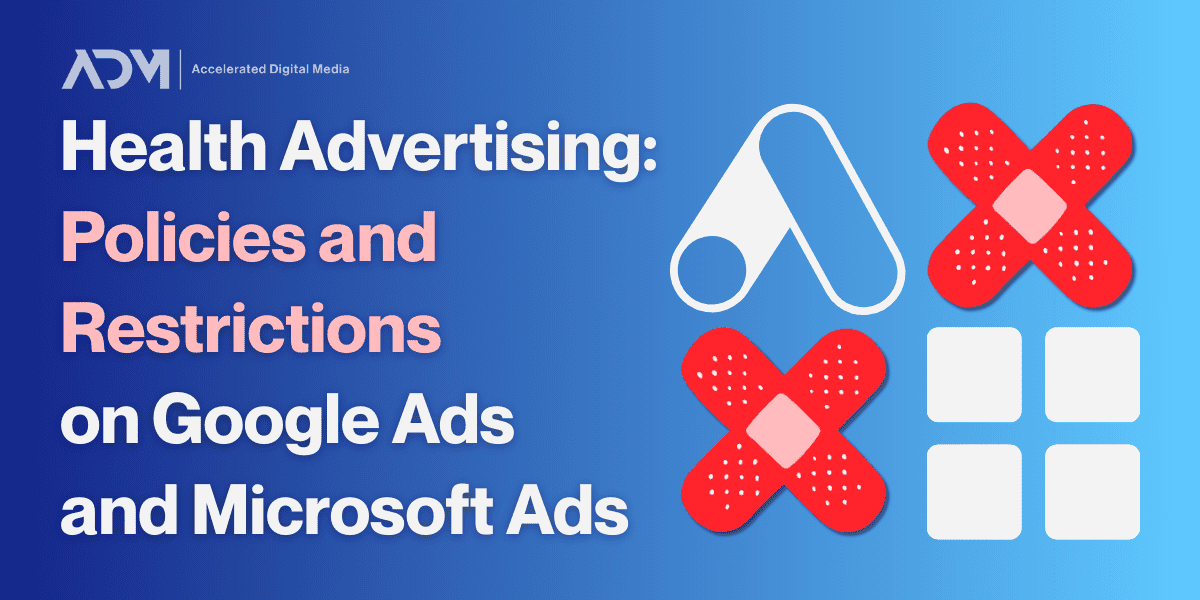While every eCommerce pursuit depends on the quality of your overall Google Ads strategy, shopping ads, or Product Listing Ads (PLAs), will be of particular importance—they are the bread and butter of many eCommerce operations. But minute details within your feeds and campaign builds can determine whether your ads frequently show to users and produce conversions or whether those campaigns stagnate and fail to spend. In this blog, we’ll lay out the building blocks of an effective strategy for building and maintaining successful PLA campaigns.
Google Merchant Center Account and Feed Setup
Running shopping ads on Google requires a Google Merchant Center (GMC) account. Brands in this space will most likely already have a GMC account in place, but it’s important to review it to ensure all the information conveyed is both current and accurate. For effective shopping campaigns, your GMC product feed needs to be imported and optimized to the fullest extent. There are quite a few ways to import it:
- Detect Automatically From Store
- Import From Website
- Add Your Products From A File
- Use A Google Sheet Template
- Manually Creation
Optimizing that feed will play a key role in your performance. We’ve written a couple of blogs on Google Merchant Center feed optimization to help you organize and finetune your feed for better Shopping results, but three important takeaways are:
Product Titles and Descriptions Should be Robust: Titles and descriptions clear, concise, and keyword-rich to improve their relevance and visibility. Include both generic (“running shoes” for instance) and brand names (your specific name and model of shoes) for your products for maximum relevance.
Deploy Comprehensive Keywording: Ensure your products and descriptions include ample detail in your ad assets to amplify the product’s reach and visibility across auctions. This helps Google understand your product’s relevance to various search queries and increases impressions.
Use Custom Labels For Testing and Optimization: Utilize “custom_label” fields in your product feeds to organize items for marketing tests or for batch updates and item performance tracking.
Managing a feed can become a tall task if you have a huge inventory and variety of products—so for brands with vast product catalogs, we recommend working with a partner like Feedonomics to manage your shopping feed.
Choosing Shopping Campaigns and Tracking Performance
When building out your marketing program you’ll need to make sure your conversion tracking is specifically implemented to accurately track eCommerce revenue from PLAs. This requires setting up conversions that dynamically capture the value of each purchase that is made on your website after a user clicks on your ad.
Assigning value to each conversion action allows you to tailor campaigns to your actual revenue goals through Target ROAS or Maximize Conversion Value bid strategies—more on that can be found in this blog.
For successful eCommerce, you need to align everything with your source of truth, whether it’s GA4, Snowflake, or another platform, as data discrepancies may exist between these and Google Ads.
Choosing Between Performance Max and Standard Shopping Campaigns
For eCommerce brands, PLAs are the most powerful tool that Google Ads has to offer. They combine the intent of a keyword-based Search ad with the visual power of display advertising, allowing you to hit interested customers with product imagery, promotions, pricing, and selling points right at the top of the SERP.
For PLAs specifically, Performance Max and Standard Shopping campaigns are the two available options:
Performance Max uses automation technology and provides a broader reach, but it offers less granular reporting on product placements and performance per asset group. In addition to displaying as shopping ads, these campaigns can deploy across other Google properties (Search, Display, GMail) depending on what the algorithm determines to be a useful opportunity. This makes these campaigns extremely versatile, but harder to granularly control.
Standard Shopping gives you more hands-on control over ad group structures, bids, and targeting, though it requires more time for optimization and campaign management—a more traditional paid search campaign type.
At ADM, we’re very high on the results that Performance Max campaigns can produce, and we’ve written extensively about their advantages and how advertisers can make them more customizable. But ultimately, your choice between the two campaign formats will come down to how much direct influence your advertisers need to have over your campaigns to achieve your goals.
Balancing PLAs in Your Marketing Mix
How much emphasis an eCommerce brand places on shopping ads in their overall Google Ads spend will also vary based on goals and need.
For newer brands, new business is often key. Remarketing is an essential function of eCommerce, but you can’t remarket or learn from a customer base that doesn’t exist yet—meaning awareness will play a big role. One of our eCommerce clients prioritizes new customer acquisition, so top-of-funnel campaign types like YouTube ads make up a larger portion of their marketing mix. While Performance Max remains a key component of their Google Ads strategy, the role of Shopping campaigns is limited so the brand can focus primarily on driving new customers for the time being.
Among more established brands we work with—or even newer ones that need to generate revenue up front to fuel further growth—much of the focus is on maximizing bottom-line revenue and return. In that case, Performance Max will take center stage, and Shopping campaigns will receive the largest share of their Google Ads investment.
Within your campaigns themselves, it’s crucial to assess how your budget is spread across products. If one or two products are consuming most of the budget, consider breaking them into separate campaigns for better control. This also allows other products to gain visibility.
Determining this split will rely on clear communication between your leadership team and your eCommerce marketing agency. Be sure to outline your goals clearly and ask questions about how each tactic suggested will work towards achieving them.
Designing High-Converting PLAs
Ad Creative
If you’re selling products online, no one needs to tell you the importance of creative: It’s paramount. But even though you should already have high-quality product photography, you need to make sure that it is sized and cropped to adhere to Google’s image recommendations of at least 1500 by 1500 pixels. The last thing you want is an overly-compressed or poorly-sized image that distorts the appearance of your products. They should be clearly visible, giving shoppers a good sense of what it looks like before they even click on the ad. This is especially crucial for items with intricate details or patterns.
It’s also essential to use neutral backgrounds that won’t distract from the product. If you’re looking for quick ways to edit your images, consider using Product Studio, which allows advertisers to edit and enhance product images directly within Merchant Center. Capabilities include background edits, scene generation, and image resolution enhancement.
New Creative Features
Earlier in 2024, Google announced a whole host of AI-powered Google Ads features that are particularly applicable for apparel brands.
Video Highlights: Advertisers can now incorporate short videos in shopping ads, opening the door for creative content like product demonstrations, influencer collaborations, and more. Video ads provide an engaging way to connect with potential customers and give them a closer look at your products in action.
3D Spin Functionality: The new 3D Spin feature allows advertisers to create a 360-degree view of their products by uploading high-resolution images from multiple angles. Although this feature requires some setup, it offers a visually rich experience that allows shoppers to interact with products before purchasing.
Virtual Try-On: The Virtual Try-On feature is a game-changer for clothing and apparel brands. It lets users see how products look on models with various body types, helping buyers feel more confident about fit and style before making a purchase.
Promotions and Social Proof
Promotions continue to be one of the best ways that eCommerce brands can make their products stand out in Google Shopping—both because they add additional eye-catching content and because they can allow you to create urgency through limited-time deals. Options include:
- Strikethrough pricing
- Discounts
- Free gift add-ons
- “Free shipping” tags
Another useful feature to take advantage of is product reviews and ratings, which adds social proof to your Google PLAs. In Merchant Center’s Add-Ons section, enable Product Ratings to display a 1-to-5-star rating system. To activate this feature, you’ll need at least 50 reviews across all products.
eCommerce Advertising for Growth
Armed with a robust GMC account, product feed, and ad creative, the success of your Google PLAs will come down to the bid and budgeting decisions you make and your willingness to maintain and optimize your ads over time. For brands with larger inventories and budgets, it may be wise to consider partnering with an expert eCommerce marketing agency that specializes in generating growth through Google Ads and other digital marketing strategies. To speak to our team or set up a comprehensive marketing audit, don’t hesitate to contact ADM below: