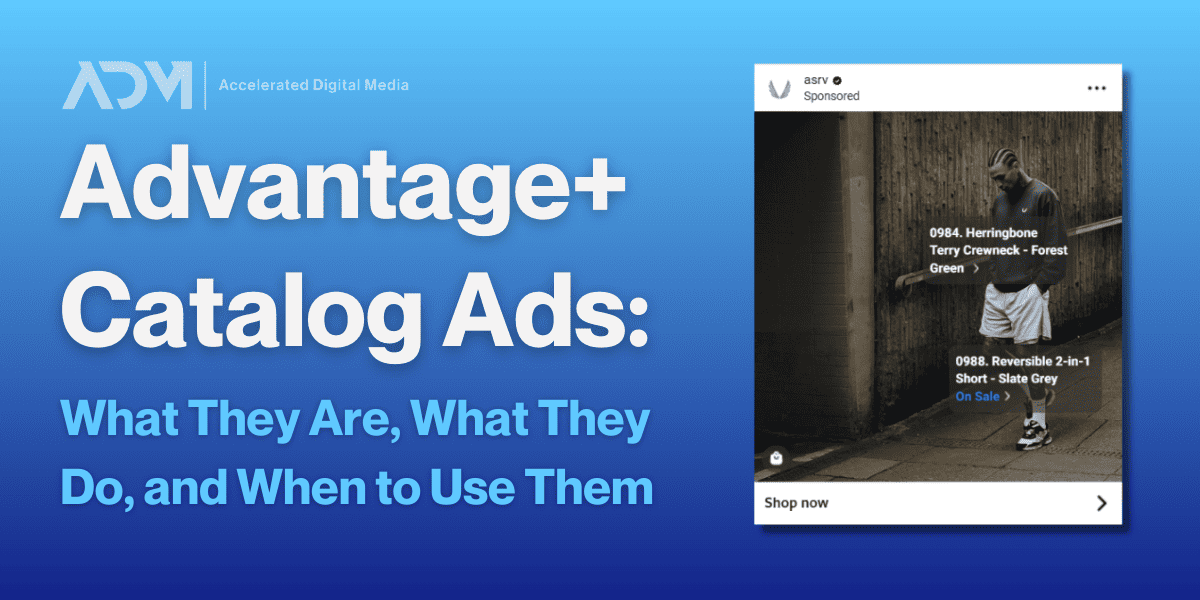Today, more than a million businesses use Google Ads for its efficacy connecting products with people. Google’s product listing ads (PLAs) program—aka Google Shopping—is one of the most popular options for advertising products, and notably, it does not use keyword targeting in campaigns. Instead, Google uses the relevant product data in an advertiser’s feed to surface products to shoppers.
If you’re listing ecommerce products like apparel, exercise gear, furniture, electronics, snacks, jewelry, or any of the countless categories ripe for ecommerce sales, you benefit from ensuring that Google has plenty of valuable, well-structured product data to serve your ads to the right people.
Product data encompasses customer-facing attributes like product titles, descriptions, materials, colors, and other information, as well as behind-the-scenes attributes that help you structure your campaigns.
This blog outlines how to optimize your product data to increase the visibility of your products, connect those products with higher-intent customers, and run more impactful PLA Google Shopping campaigns. With a little bit of tweaking, these tips also apply to other popular advertising channels as well.
Categorize your products granularly
One of the most prominent attributes Google uses to serve products to searchers is the Google Product Category. This attribute is required by Google, and there is even an algorithm that automatically categorizes your product for you if you don’t specify one. However, relying on Google to do this for you means sacrificing an element of control, or sometimes accepting a category that is overly broad.
For example, a home decor seller doesn’t want its dressers to be categorized simply as “furniture,” or even the slightly more specific “cabinets and storage.” The best categorization gets down to the most granular level, “dressers.”
The more specific you are with your product category, the more likely your ad appears higher in the search results for a consumer with a specific product in mind.
This level of specificity also helps ensure that your products are taxed correctly, that they don’t get flagged for missing attributes that belong to a different category, and that you can build campaigns around the products you intend to.
Use the [product_highlight] and [product_detail] attributes
The more product data you feed Google, the better its algorithms can match your product with the right customer. Just as importantly, shoppers use the additional information you provide to make their purchasing decisions.
You can use the [product_highlight] and [product_detail] attributes in your product feeds to supply Google and customers with that extra information. In the case of the [product_detail] attribute, Google has explicitly said that it enhances its ability to show products to customers based on their search queries.
Let’s start with the [product_highlight] attribute, which is an optional attribute that appears as a short bullet-pointed list underneath the product description. Product highlights should be used to help customers learn key information about your product at a glance. Google recommends using four to six highlights, each of which can contain a maximum of 150 characters.
Product Highlights appear beneath the description. Image source: Google
Similarly, the [product_detail] attribute is also optional, and can also be used to provide product specs in a bulleted list. However, the format is slightly different, as each set of bullet points can fall underneath an optional [section_name], and must be assigned an [attribute_name] and [attribute_value].
For example, here’s how this attribute could be used if you were selling a television:
- Display
- UHD 4K 3840 X 2160 LED Panel
- 65-inch diagonal
- 60 Hz Native Refresh Rate
Apply custom labels
Brands that want to enable more strategic bidding, flexible ad campaigns, and impactful A/B tests can use custom labels in their product feeds. A custom label is a feed attribute that you can use to filter products into groups by any criteria you choose. Custom labels are for your eyes only and don’t appear to customers.
You can group products based on seasonality, profit margins, promotional campaigns, new customer acquisition, and more.
At the campaign level, Google allows you to segment your products by preset labels that include “Category,” “Brand,” “Item ID,” “Condition,” “Product type,” and “Channel,” in addition to custom labels. When attributes like “Brand” or “Product type” are too broad for segmentation, or the products within those groups are still very different from each other, custom labels come in handy.
This segmentation allows you to adjust your bid strategy accordingly, whether you’re using manual or automated campaigns like Performance Max. You can also review performance more granularly and uncover trends and insights.
By using a feed management platform like Feedonomics, you can facilitate A/B testing by separating your catalog into many random and representative groups. Then you can identify the groups with custom labels to track their performance.
Craft informative and easy-to-read titles
Besides your product image, one of the first things customers pay attention to is your product title. That means you should devote special care and attention to them.
Titles should be descriptive and incorporate key attributes like color, size, or material. Key features like “waterproof,” “fire-resistant,” or “reflective,” should also be included. Consider adding keywords that are commonly searched for within your category, but make sure these are naturally integrated into descriptive and readable titles.
For example, instead of a generic title like “Women’s Dress,” a more descriptive title would be “Women’s Red Maxi Silk Dress, Small.”
Someone searching specifically for a red silk dress in the correct size is more likely to buy your product than someone just searching for a dress without any particular features in mind.
This level of detail helps improve the match between your ads and customer searches, and makes them look more professional and trustworthy.
Here are some other general rules to follow when creating product titles:
- Include your brand name at the beginning or end.
- Use professional and grammatically correct language.
- Avoid foreign and gimmicky characters.
- Do not include promotional text like sales price, delivery dates, sales dates, etc.
- Put the most important product details first.
Editing product titles for a large product catalog can be a time-consuming process. You can use a feed management platform like Feedonomics to set automatic transformation rules for all your titles, descriptions, and other attributes before they’re exported to Google Merchant Center.
Frequently update inventory, pricing, and other attributes
Submitting outdated or inaccurate product information to Google hurts you in two major ways.
First, if Google crawls your site and identifies outdated or mismatched information in your ads, like inaccurate pricing or inventory, your products are disapproved and your Google Merchant account can be suspended if it happens too often.
Second, customers who receive inaccurate information from you will have less trust in your brand, and you’ll also likely miss out on sales and hurt your conversion rates.
Frequent updates help prevent situations where ads promote products that are no longer in stock or display outdated prices. Automating the update process through your inventory management system, ecommerce platform, or feed management platform can ensure that your listings reflect real-time data.
Conclusion
Google rewards advertisers that provide the information it needs to better match products with searchers. Brands that take the time to optimize customer-facing attributes, keep listings up-to-date, and take advantage of behind-the-scenes product data features like custom labels, can significantly increase the performance of their PLA campaigns.
About Feedonomics
Feedonomics unlocks scalable data ingestion, optimization, syndication, and other capabilities with its leading feed management platform. With this flexible platform and its full-service team, Feedonomics supports a variety of data management use cases across numerous industries, including ecommerce, automotive, employment, travel, real estate, and more. Feedonomics has thousands of active clients, integrations with the top ecommerce platforms and systems, and partnerships with industry leaders like TikTok, Amazon, Meta, Google, and Target.
To learn more about managing your product data, visit feedonomics.com.